Delegating
Troubleshooting.
No matter if you’re delegating for the first time to an Indexer in The Graph Network or if you’re an experienced delegation wizard, sometimes you may encounter an issue when trying to delegate. To help you quickly find a solution to your problem, we have created the following troubleshooting guide. It includes the most frequently asked questions by delegators that have run into issues while trying to delegate. If your question hasn’t been covered in this guide, feel free to reach out to us, for example on Discord.

1. I undelegated, where are my tokens?
If you do not see your tokens in your wallet, double-check if you have completed all the required steps to undelegate your GRT. Here is a quick breakdown of the undelegation process:
Let’s have a look at it in more detail.
Step 1 – Undelegating from your Indexer
For detailed instructions on how you can undelegate, have a look at this guide: Undelegating and Withdrawing GRT.
After you have undelegated, have a quick look at your transactions on Etherscan.io to see if the transactions succeeded. You can do so by logging into your MetaMask wallet and switching to the “Activity” tab where you can click on the transaction ID. There you can copy the ID and paste it on Etherscan.io, which gives you more information on the status of your transaction. If the transaction succeeded, you have successfully undelegated your GRT tokens from the Indexer.
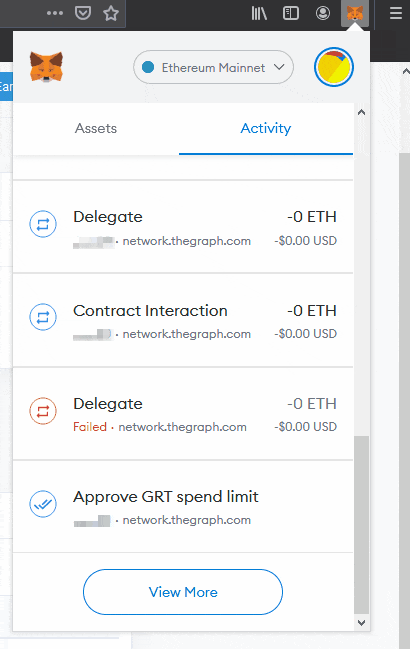
Step 2 – 28-day delegation unbonding period
After having undelegated, you will have to wait 28 days, before you can withdraw the tokens to your wallet. This is the 28-day delegation unbonding period, during which your GRT tokens are locked. You will not be able to transfer your tokens or earn delegation rewards with your GRT during this period.
Step 3 – Withdrawing from the network
Once the 28 days have passed, connect your MetaMask wallet to network.thegraph.com and click on the “Delegating” tab within your profile. Here, you should see that your funds are now available for withdrawal – as indicated by a green dot. If this is the case, you can now transfer your GRT to your wallet. To do so, simply click on the button next to your delegation stats and withdraw your tokens.

That’s it, your GRT will arrive in your wallet once the transaction has been confirmed!
2. I undelegated and the cooldown timer shows more than 28 days.
Whenever you undelegate, the cooldown timer is automatically being reset. For instance, if you’ve undelegated 15 days ago and decide to undelegate some more GRT today, your timer is getting reset and the 28-day unbonding period starts anew.
Members within the community have already identified this as problematic and took the first steps towards creating a proposal to change the way the timer behaves:
3. How do I cancel a pending transaction?
If the transaction takes too long to get confirmed or if you set your gas price too low, you can try to cancel the stuck transaction by using cancel-ethereum-transactions.web.app. Make sure to write down the nonce of the transaction to successfully cancel it. A detailed guide on doing this via MetaMask can be found here: Canceling a pending transaction.
4. How do I speed up a pending transaction?
MetaMask has created a detailed guide on this subject: Speeding up a pending transaction.
5. How do I view my transaction?
Log into your MetaMask wallet and switching to the “Activity” tab. From there, click on the transaction to see its details. On the following page, you can copy the ID and paste it on Etherscan.io, which gives you more information on the status of your transaction.
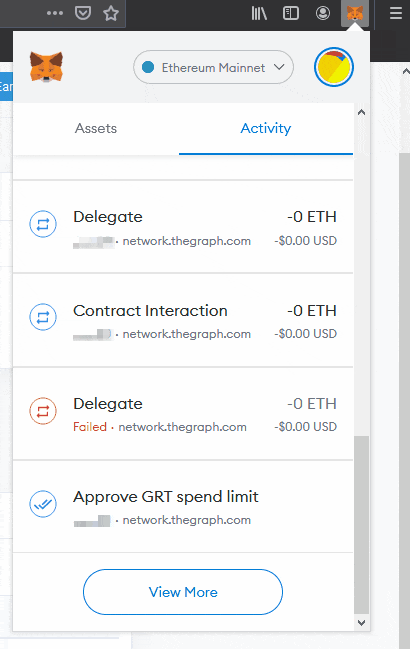
6. [Error message] “You need to be connected to Mainnet before interacting with the protocol”.
Make sure that your MetaMask wallet is connected to the Ethereum Mainnet. You can switch to Mainnet by clicking the dropdown arrow in MetaMask and selecting “Ethereum Mainnet.”
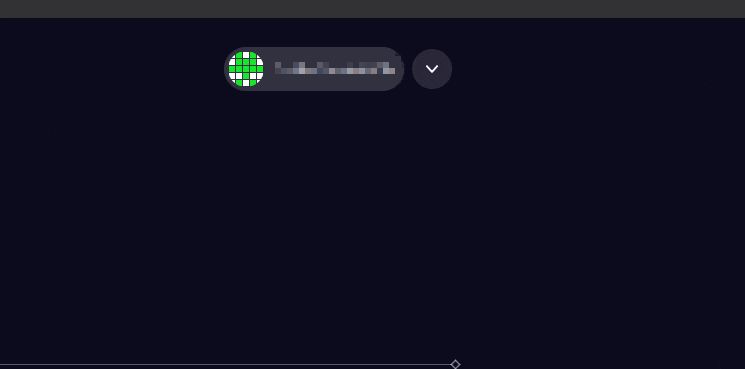
7. I tried to delegate but I don’t see my tokens delegated?
If you have successfully delegated to an Indexer, your delegation shows on the “Delegating” tab within your profile on network.thegraph.com. To access your profile, simply connect your MetaMask wallet to the UI of The Graph Network on network.thegraph.com. If you have delegated from a vesting contract, connect with your beneficiary address, select your vesting contract from the profile dropdown and switch to the “Delegating” tab.

If you cannot see your delegated tokens in the UI, have a quick look if the two transactions required to delegate GRT have succeeded. You can do so by logging into your MetaMask wallet and switching to the “Sent” tab where you can see the transaction ID. By clicking on it, you are sent to Etherscan.io, where you can find more information on the status of your transaction.
See #3 and #4 for instructions if your transaction is stuck.
8. Indexer rewards are missing/unallocated for an unreasonable amount of time.
Delegation rewards are distributed to Delegators once an Indexer closes their allocation. This can be done manually by the Indexer or happens automatically every 28 days. If you do not see any delegation rewards after delegating for a couple of days, it simply means that the Indexer has not yet closed the allocation. You can use different tools to track the progress of your delegation, for instance, the dashboard over at stake-machine.com.
If the Indexer does not allocate their available stake, it could be an indicator that they are not active or are having issues. Feel free to reach out to your Indexer to find out what their current indexing strategy is.
Also, an Indexer may become inactive and has no ETH left in their wallet to pay the required gas fees to automatically close the allocation. If this is the case, Delegators can manually close the allocation by directly interacting with the contracts. In any case, Delegators are still able to withdraw all of their GRT, even if an Indexer becomes inactive.
9. I forgot my MetaMask / WalletConnect password?
This should not be an issue as long as you have written down your seed phrase. To restore your wallet, follow these instructions: Restore MetaMask Account. The same applies to WalletConnect.
10. My delegation transaction has been stuck as “Processing Transaction” for about 9 hours now?
Is that normal? If so, do I also need to leave the website open?
Delegating is not a time-sensitive transaction, so there’s nothing to worry about. You can close your browser if you wish. The transaction is executed on the Ethereum blockchain, not within your browser. Delegators that wish to save gas costs set a lower gas price but they usually will have to wait several hours (or even more than a day) before their transaction is finally processed.
You can always speed up the transaction by following these instructions: #4.


