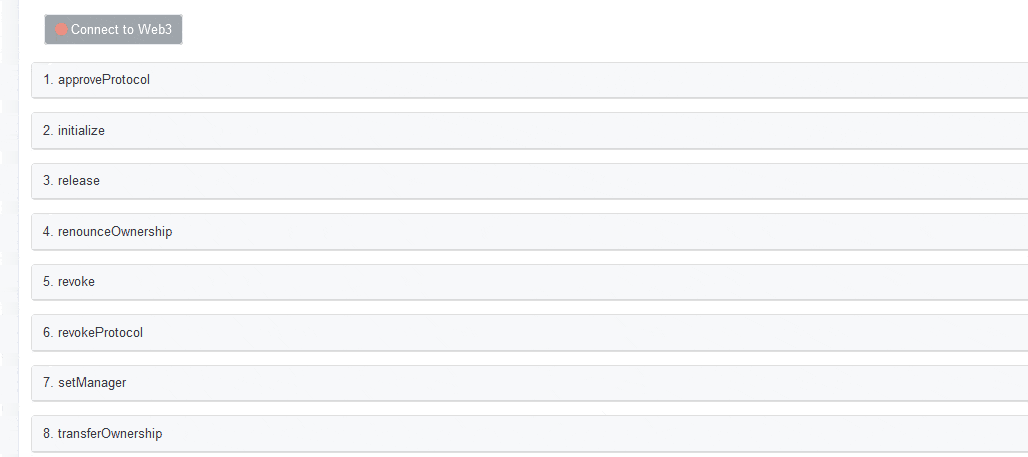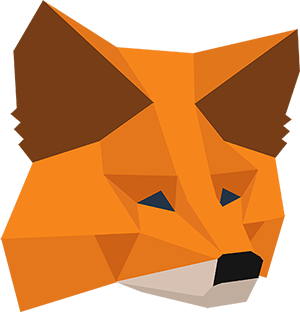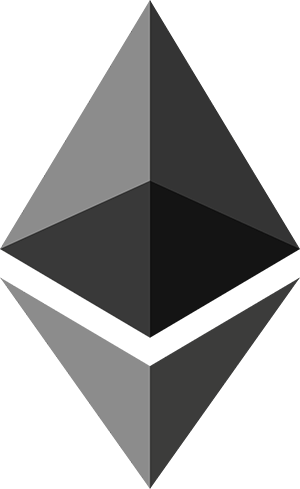Releasing Tokens
Interacting with Vesting Contracts
Releasing unlocked GRT tokens from your vesting contract is straightforward. You can do so by interacting with the contract via Etherscan. We’ve also got a guide on withdrawing delegation rewards from a vesting contract in case you also want to do that.
Video Tutorial
Releasing Unlocked Tokens [Step-by-step Video]
This guide on releasing tokens from your vesting contract is also available as a video:
Releasing unlocked tokens from vesting contract in 3 steps.
Here’s what you’re going to learn today. We’ll have a detailed look at each step in the explanations below.
Step 1 – Identifying Your Vesting Contract Address.
No worries if you aren’t sure what your vesting contract address is. You can find out really quick by querying The Graph API. All you need to do is to visit The Graph Explorer, copy & paste the following command:
And enter your ETH address where it says “Your ETH Address.” After this, hit the play button and you’ll see your contract address. Let’s do exactly that with an example ETH address:
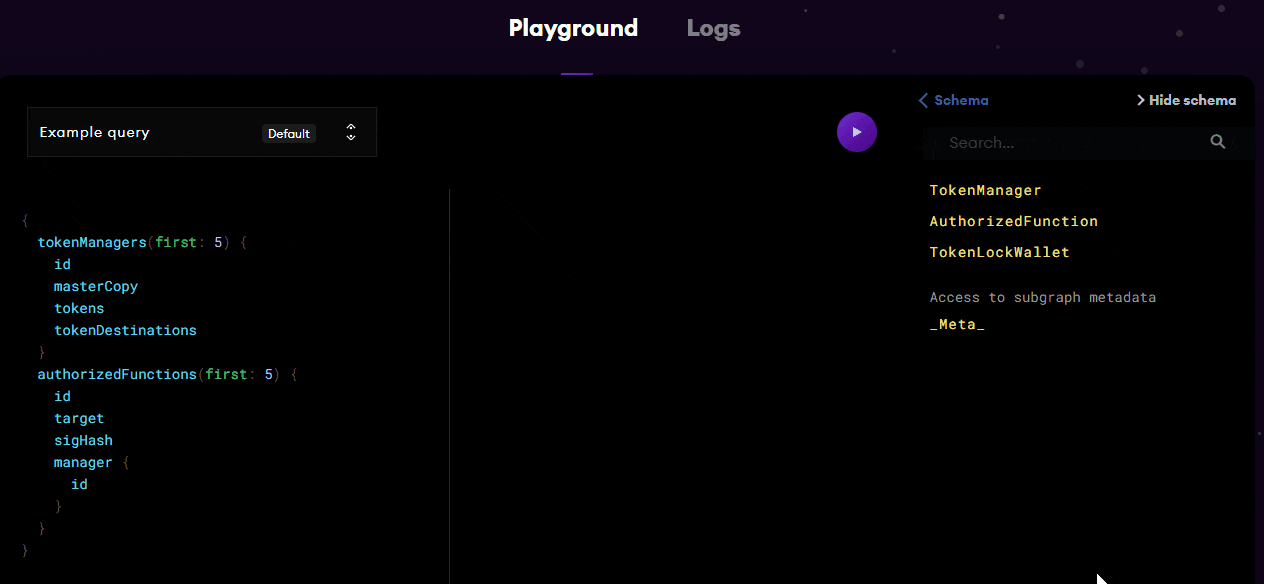
Once you’ve written down your vesting contract address, we can go ahead.
Step 2 – Go to Etherscan.
In the next step, go to Etherscan, where The Graph’s token release contract can be found. This is the URL:
Replace “<your-contract-address>” with the address you have noted down in step 1. This is how it should look like, for example:
Step 3 – Connecting to Your Beneficiary Address via MetaMask and Releasing GRT Tokens.
Install the MetaMask extension in your browser (if you haven’t already) and connect your ETH address to it. If you have already done that, simply log into MetaMask. Make sure that you are using the beneficiary ETH address that is connected to your vesting contract.
In the next step, click on “Connect to Web3” to connect to Etherscan via MetaMask.
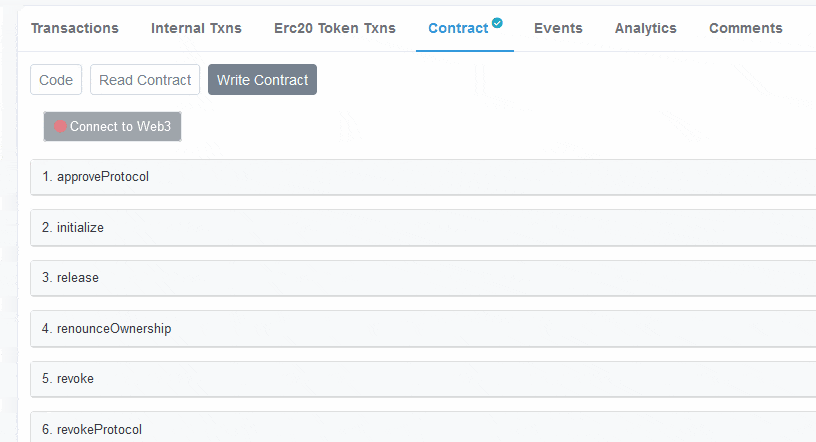
You can now select the beneficiary wallet associated with your vesting contract and connect to Etherscan:
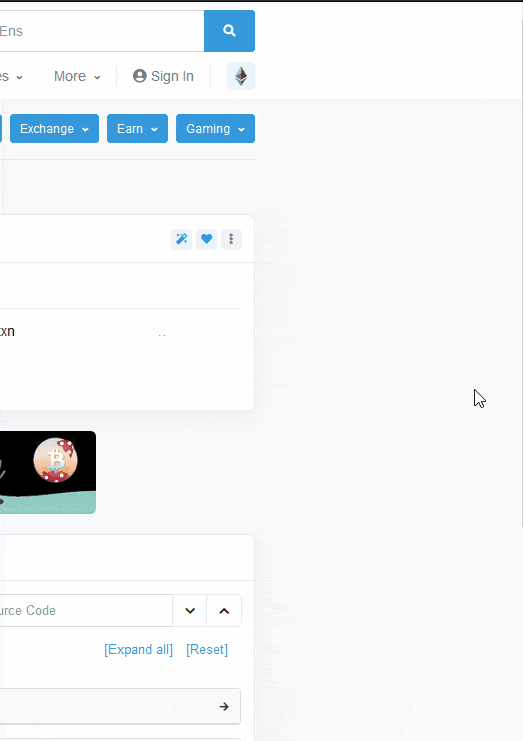
Scroll down to where it says “3. release” and click on “write”: