Overview
Tutorial Courses.
Here’s everything you need to know to start your first course of our community-driven academy

How Would You like to Take Your Courses?
Fully anonymous.
If you wish to take the courses fully anonymous, feel free to skip the next step. Registration is not necessary and you do not have to enroll as a student. However, certain functions may not be available.
As an enrolled student.
Enrolled students have access to more features, such as certifications. To enroll, simply register an account here: thegraph.academy/register
Enrolled Student Registration.
Once you’ve navigated to the registration page (thegraph.academy/register), insert the username of your choice and your email address:
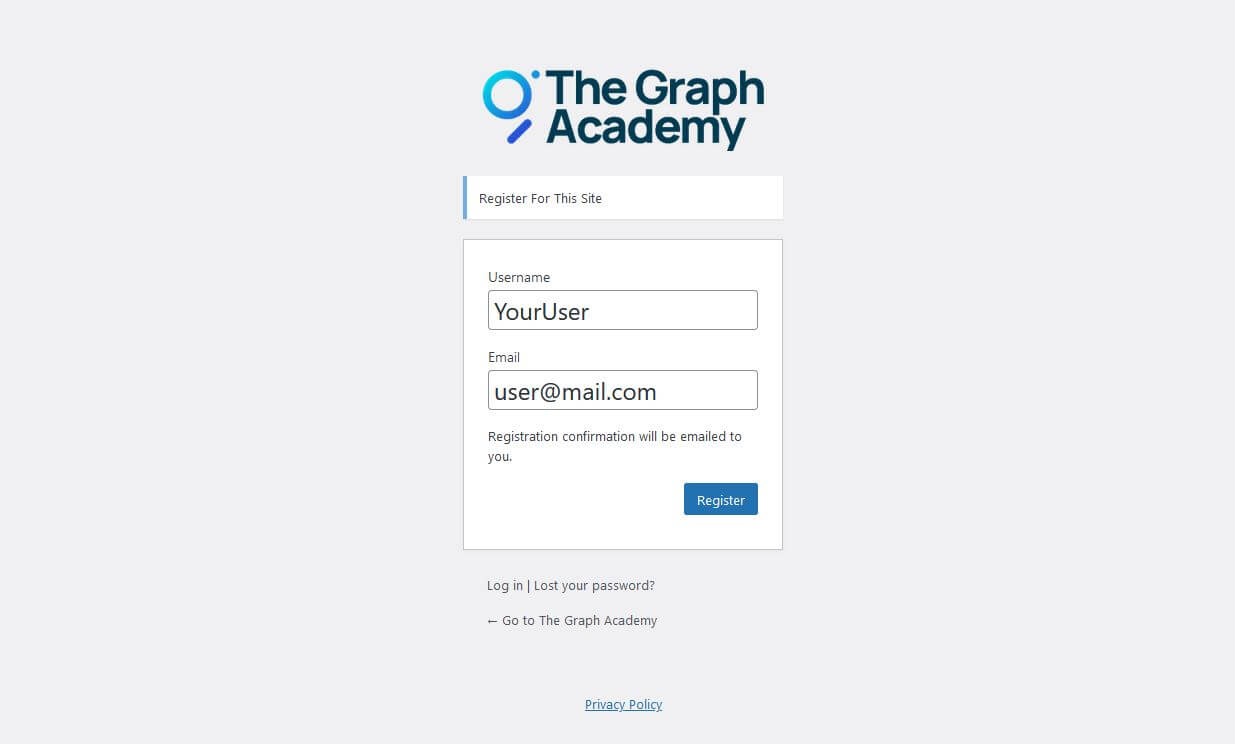
The system will now send you an email with your login details:
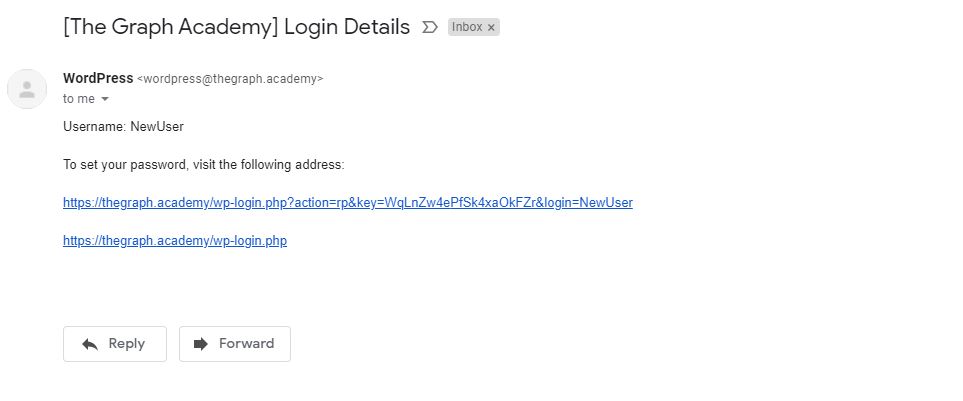
You can now set a password for your account:
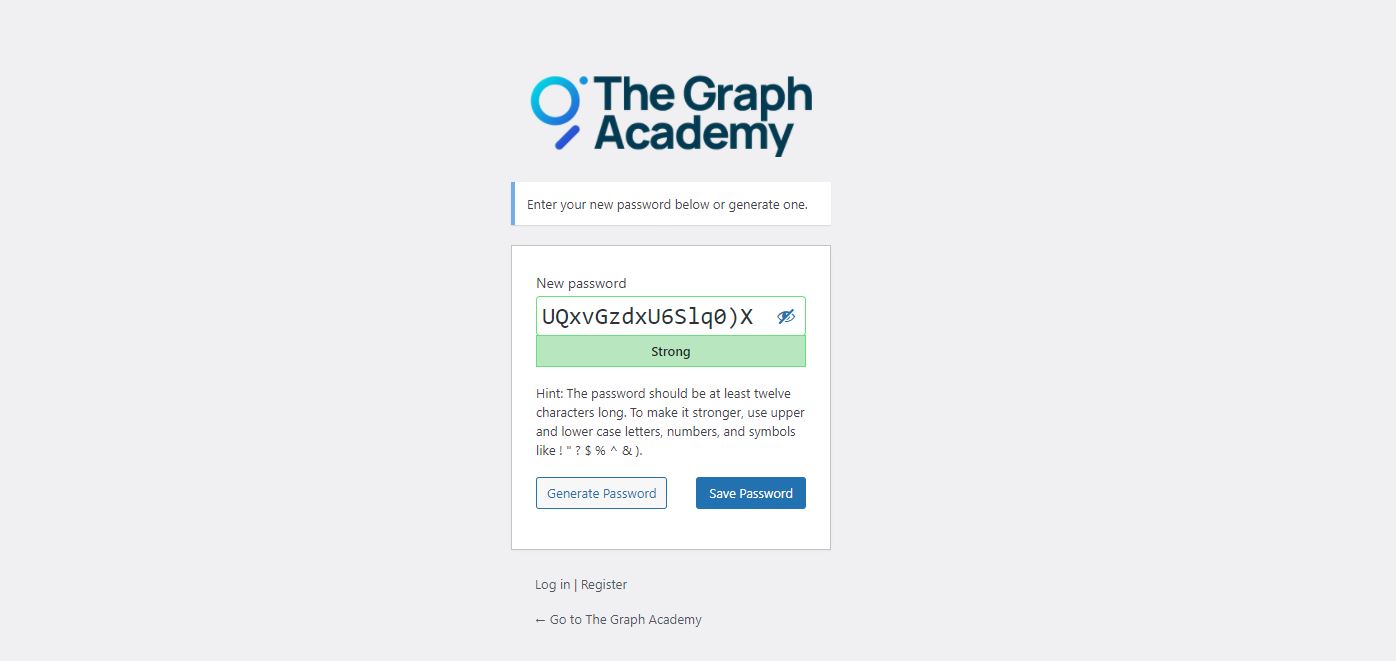
Once you’ve done that, you’re all set and good to go. If you are logged out or want to access your account from another device, simply head over to the login page, which can be found here.
Enrolling for Your First Course.
Enrolled students.
Head over to the course overview and select a course that you are interested in. On the course page, simply click on “start now.”

The system will enroll you for the course and it will redirect you to its contents. If you are interested in your course statistics, simply head over to your profile page and scroll down:
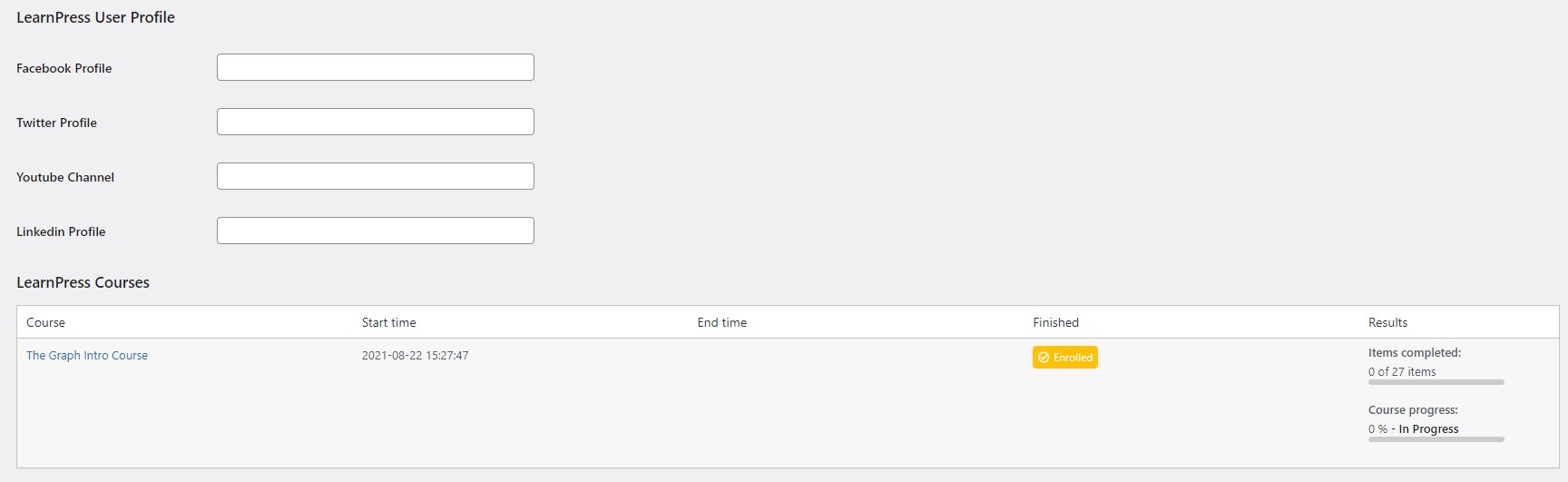
Anonymous students.
Head over to the course overview and select a course that you are interested in. On the course page, simply click “Curriculum” and then the first lesson.


